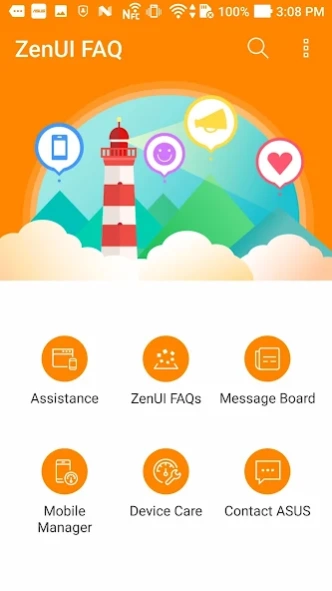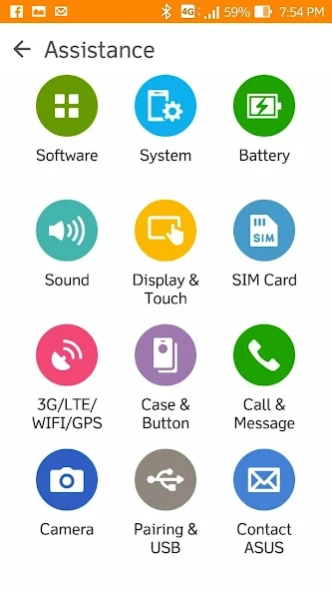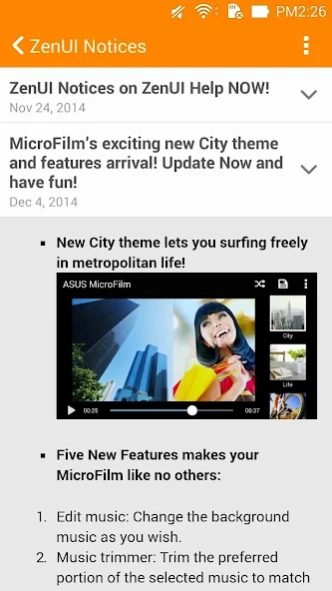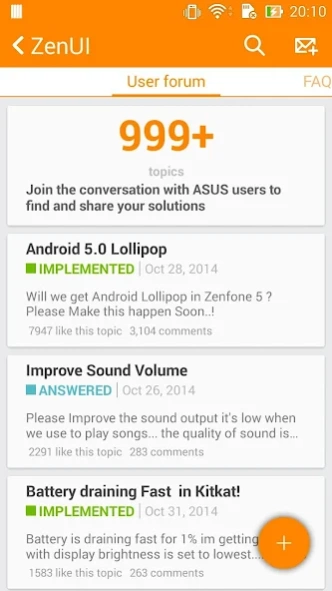FAQ / ZenUI Help 2.6.0.26
Free Version
Publisher Description
FAQ / ZenUI Help - Experience personalized ASUS customer service straight from your ZenFone/ZenPad.
ZenUI FAQ is a customer service app that provides ASUS device users with in-device assistance using the combination of Mobile Care, FAQs, user feedback, and public forums. You can use ZenUI Apps to interact with our very own ASUS customer service and developer teams, and then check out the forums to create or join existing threads made by fellow ASUS users.
ZenUI FAQ also features News where you can check out the latest updates, offers, events from ASUS.
Enjoy this personalized self-service approach for all your ASUS device and ZenUI information needs—now faster and more seamless than ever before!
Special features
► Mobile care gives real-time updates about your device’s memory, battery, and storage settings with tips to help you optimize these settings using Boost, Power Saver, and Auto-start Manager.
► Message board features the latest News and Notifications from ASUS and a list of recent notifications sent to your device.
► ZenUI FAQs provide a more specific user experience via FAQs and forums created per app under ZenUI apps. In these forums, you can vote for your favorite topics to let the ASUS Support team know which ones you’d like to see in the next update. ZenUI FAQs also feature Top FAQs for popular troubleshooting information.
► Assistance feature provides basic troubleshooting information about your device such as battery, call and messages, 3G/LTE/Wi-Fi/GPS connection, among many others.
Notes
•The appearance and operation of some features may vary, depending on your device and the app’s version.
•ZenFone/ZenPad Care is a free app for ASUS devices. You will not be charged for downloading or using this app, and it does not collect personal data.
About FAQ / ZenUI Help
ASUSTek Computer Inc. has developed an app called FAQ / ZenUI Help, which is a helpful tool for ASUS device users. The app provides easy access to frequently asked questions and troubleshooting tips for various ASUS products, including smartphones, laptops, tablets, and more. The user-friendly interface of the app allows users to search for specific topics or browse through categories such as battery life, connectivity issues, camera problems and more. Additionally, the app offers solutions to common problems faced by ASUS product owners with step-by-step instructions that are easy to follow. Overall this app serves as a one-stop solution for all the queries related to any of your Asus devices thereby reducing dependency on customer support services from Asus directly
How to install FAQ / ZenUI Help on your Android device:
- Click on the Continue To App button on our website. This will redirect you to Google Play.
- Once the FAQ / ZenUI Help is shown in the Google Play listing of your Android device, you can start its download and installation. Tap on the Install button located below the search bar and to the right of the app icon.
- A pop-up window with the permissions required by FAQ / ZenUI Help will be shown. Click on Accept to continue the process.
- FAQ / ZenUI Help will be downloaded onto your device, displaying a progress. Once the download completes, the installation will start and you'll get a notification after the installation is finished.